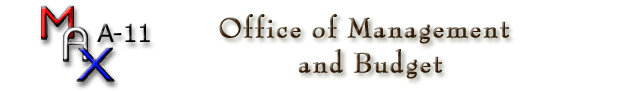| |
MAX A-11:
DOWNLOAD DATA
ENTRY SOFTWARE
Release 7.2
- To begin installing the MAX software, click the link below.
- The installation will start immediately. (You may be asked to
save the download file to a location on your hard-drive. If so, save the file
to your C:\temp directory, if available. The name of the file is
MAXA-11DE2002.exe. If saved, you will need to double-click it through your
Windows Explorer to begin the installation process).
- You may experience a short delay while "Setup" evaluates your
system.
- Follow the instructions displayed on your screen to install
MAX on your system.
- Remember to check your configuration in MAX and make any
necessary changes before attempting a connection to the EOP.
- If you have any problems or questions, contact the EOP
Network Operations Center at (202)395-7370
|
| Download MAX A-11 Data Entry Software |
Return to MAX A-11 Home Page
The Budget | Legislative Information | Management Reform/GPRA
Grants Management
Financial Management | Procurement Policy | Information & Regulatory Policy
Contact the White House Web Master
Privacy Statement |